New models of work have arrived on the market with a vengeance and are here to stay. Among its modifications and new proposals is teleworking, which has been particularly widespread in recent years. According to data from Adecco, around three million people telework in Spain, as well as around 22% of the European workforce.
As an IT worker, whether freelance or in-house, it is mandatory to take a look at this trend, which will definitely be the model of the future. In this post on the Befree blog, we explain what aspects you need to take into account to be able to work from home. Here are three tips for teleworking.
Why is teleworking a good option?
As we said at the beginning, data and reports show that teleworking is here to stay. This model offers several advantages and benefits over the traditional model. For example, the exemption from going to the office allows you to connect from anywhere, so you can telework from anywhere in the world. Moreover, as Expansión points out, it is not necessary to change one’s tax residence to start working from home.
On the other hand, working hours become more manageable. Not because they are shorter, but because the teleworker saves time commuting to the office. Both on the outward and return journeys have an impact on the worker’s health. With teleworking all these problems would disappear.
Here are three good tips for teleworking.
1- Create separate spaces
Teleworking involves using some of the private and restful spaces at home as a place to work. One of the best tips for teleworking we can give you is to create two distinct spaces. One for work and the rest for rest and living.
Ideally, find an area in the house away from the bedroom, preferably a small office. This will offer the guarantee that you can close the door as a sign that you are working and cannot be disturbed or entertained. However, we know that this is not possible for everyone, so the alternative is a corner where the computer can be placed.
Just being in such a place will make our head go into work mode, and getting out of it will make us switch off. The brain associates places with feelings and moods, and gets into the habit very quickly. Before you know it, you will be used to differentiation.
2- Organise your working method
The routine and the way you approach your work is fundamental to its success. Some work systems that we recommend are the ABC Method, which works by prioritising pending tasks by labelling them A – urgent tasks with important consequences if not completed on time -, B – important but not life-threatening tasks – or C – tasks that if completed would be good news but are not in a hurry.
A similar method is the Four Square method, popularised by Stephen Covey, which divides tasks into four quadrants. In the first, we place important and urgent tasks; secondly, important but not urgent; in the third, urgent but not important; finally, the fourth includes tasks that are neither urgent nor important. In this image you can see it clearer:
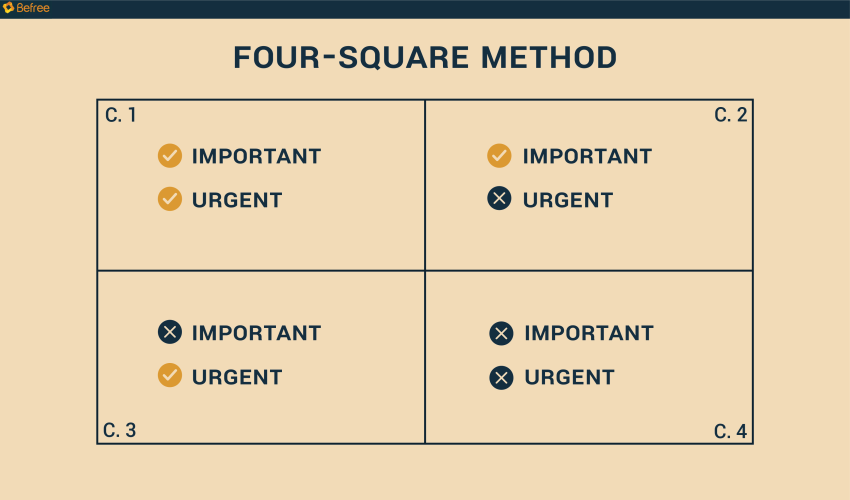
Some argue that multitasking, i.e. performing several tasks at the same time, is useful. However, this was disproved by a study by Earl Miller, a neuroscientist at MIT. “Multitasking ruins productivity, causes more mistakes to be made and blocks creative thinking,” says Miller.
The human brain is not wired to multitask. In fact, a lot of energy is expended switching from one task to another. If we are constantly switching thoughts, the brain has to go back to the previous task to remember details of the other tasks. Therefore, Befree advises against multitasking.
3- Secure your environment
The average cost of a cyber-attack for a small company is around 180,000 euros. It is essential to be clear about the premises and the basics of cybersecurity in order to be able to work from home without causing problems for your company. After all, if your company loses, so do you.
Some cybersecurity-oriented teleworking tips focus on human attention. Physical precautions are key, such as working as little as possible with WiFi networks other than your own. It is also recommended to lock the computer when it is not being used or not to give out too much confidential data in telephone calls.
On the other hand, it is important to make sure that the tools you use are protected. Such protections should apply to secure email, a VPN, productivity tools or cloud storage, for example.






