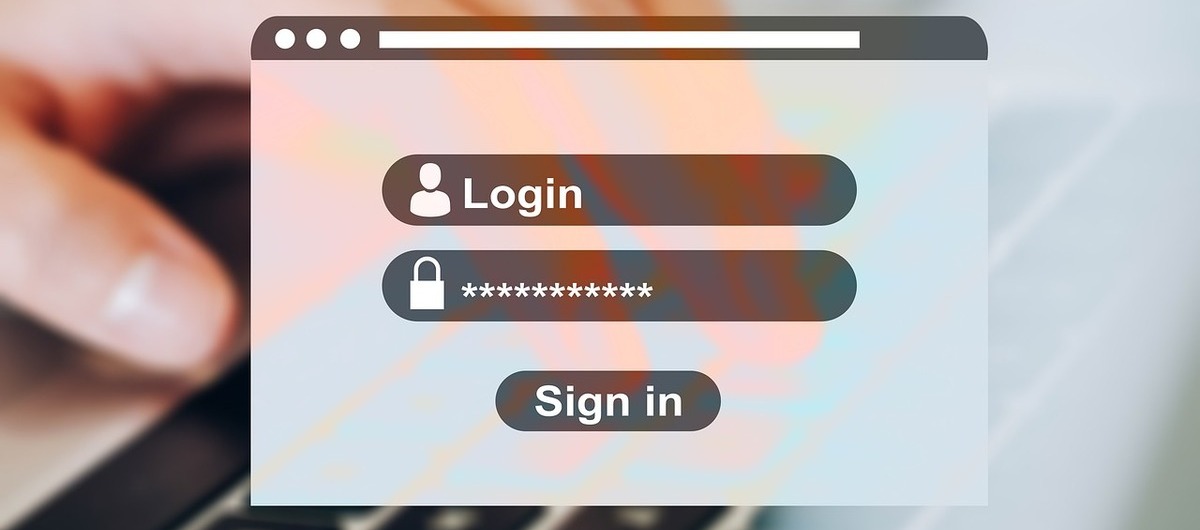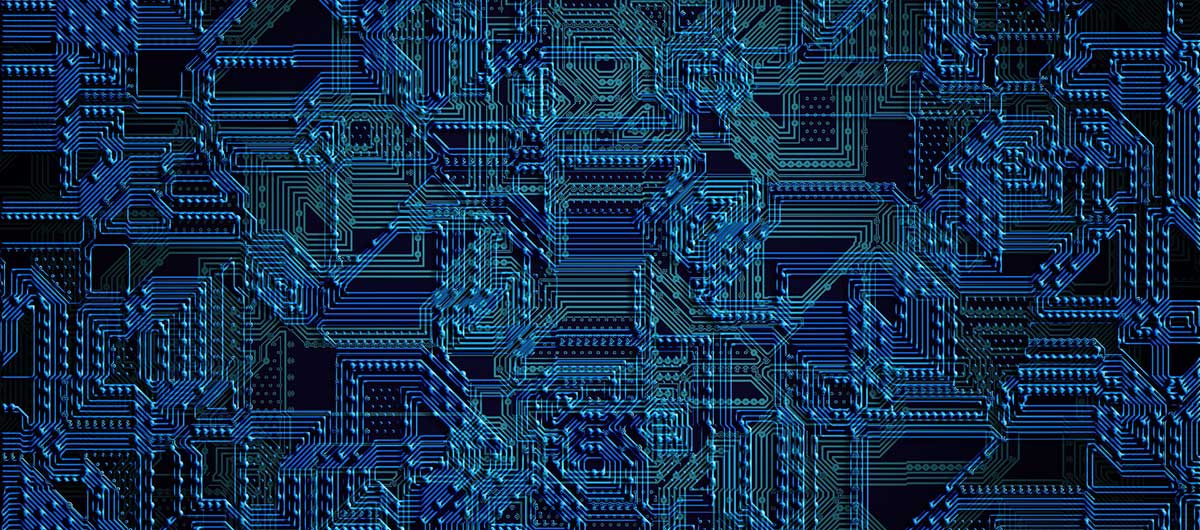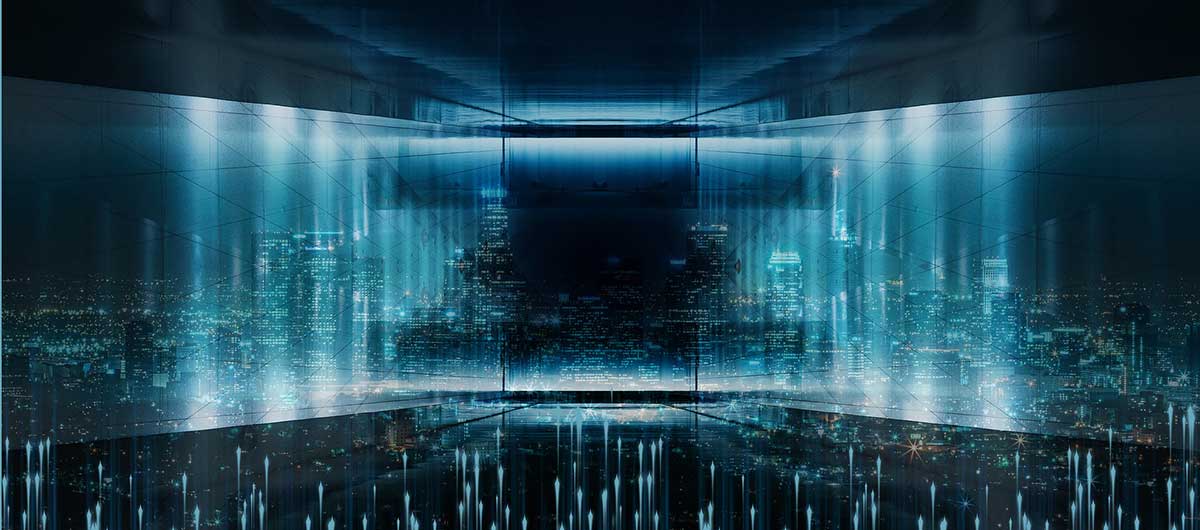Safe Internet Day (SID) was celebrated on Tuesday 7 February. It is a global call to promote online safety awareness and teach people how to surf the Internet safely.
At Befree we are joining the movement on its 20th anniversary. In this blog post we offer you five tips to surf the Internet safely.
1.- Keep your software up to date
Software updates are crucial because they often include solutions to identified security issues and fixes to vulnerabilities. Manufacturers and developers release these updates to improve the security of their products and protect users from potential online threats. In addition to improving security, these updates may also include functionality enhancements and fixes to compatibility issues.
If we do not keep our software and operating systems up to date, we run the risk of being vulnerable to cyber attacks. A known vulnerability in an outdated software or operating system can be exploited by an attacker to gain unauthorised access to our data or to install malware on our device.
In addition, running outdated software can put both your personal data and the sensitive data of your friends, family and colleagues at risk. For example, an attacker could access your passwords or banking information and use it to make fraudulent transactions or steal your identity. It is also important to note that many older software and operating systems are no longer compatible with the latest security technologies, which means they may be more prone to hacking.
2.- Create strong passwords
It is essential to use strong and unique passwords for all your online accounts. Have you ever heard of the rule of not reusing passwords? It’s an important rule because if someone discovers one of your passwords, they will have access to all your online accounts.
Also, two-factor authentication is an additional security measure you can activate to protect your online accounts. This feature requires you to enter a password and a code generated by an app or sent to your phone before accessing an account. Doesn’t that sound good? This way, even if someone discovers your password, they will still need access to your phone to access your account.
Strong passwords should be unique for each of your online accounts and combine letters, numbers and symbols to prevent them from being easily guessed or cracked – creativity is key! Also, avoid using the same password for more than one online account. By taking these steps, you will be protecting your accounts and your personal data at all times.
3.- Make regular backups
Have you ever lost important data due to a hardware failure or cyber attack? If so, you probably know how frustrating and stressful it can be. But what if we could protect our data from these situations and have access to it at any time? The answer is simple: back it up.
There are many ways to back up your data. You can store it in the cloud or on an external hard drive and make sure it is encrypted for security. Regular backups are essential for safe internet browsing, as they allow you to recover your data in the event of a technical problem or cyber attack. It also helps protect your personal data and gives you peace of mind, knowing that you have access to it at any time.
Think of backups as insurance for your data. Not only does it provide you with a quick and easy solution in case of technical problems, but it also allows you to get on with your work without worry.
4.- Connect to secure WiFi networks
While it can be convenient to have access to the internet anytime, anywhere, it is important to be aware of the security of your online data. Public Wi-Fi networks can be a weak point for your data security, as cybercriminals can use them as a way to access your personal and sensitive information.
That’s why it’s essential to connect only to known, secure Wi-Fi networks. This includes private Wi-Fi networks in your home or workplace, as well as known public Wi-Fi networks in hotels or airports. But what if you really need to connect to a public Wi-Fi network and have no other choice? In this case, it is important to use a VPN to protect your data.
Not only is it important to connect to secure Wi-Fi networks, but it is also crucial to be aware of potential threats on the Internet. Some public Wi-Fi networks can be set up by cybercriminals with the aim of hacking into your data. These cybercriminals create fake Wi-Fi networks that appear to be legitimate and then intercept your data when you connect to them.
5.- Watch out for suspicious links
Clicking on suspicious links is a security risk when browsing the Internet. Cybercriminals can create misleading links that lead to malicious websites, affecting the security of your data and your device.
In addition, cybercriminals can also use these links to impersonate legitimate websites, such as banks or online shops, in order to obtain sensitive information such as passwords and credit card numbers. These fake websites may look legitimate, but are actually designed to steal personal and financial information. It is important to be aware that these cybercriminals can be very skilled and clever in creating fake websites.
It is essential to be aware of the risks and take preventative measures. One of them is to always check the URL address before clicking on a link, as this can help you determine whether a link is legitimate or not. It is also a good idea to use security software on your device to protect it from viruses and other malware.